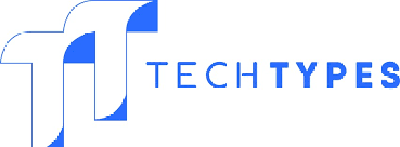In today’s digital age, our homes have become increasingly interconnected. From smart appliances to gaming consoles, our devices rely on secure home networks to function properly. However, with the rise of cyber threats, it’s crucial to take proactive measures to protect your home network and safeguard your personal information. This comprehensive guide will provide you with essential tips for securing your home network.
Understanding the Risks

Before diving into security measures, it’s essential to understand the potential risks associated with an unsecured home network. These include:
- Data breaches: Unauthorized access to your network can lead to the theft of sensitive personal information, such as credit card details, passwords, and medical records.
- Malware infections: Malicious software can infect your devices and compromise their functionality, potentially causing financial loss or identity theft.
- Phishing attacks: Phishing scams attempt to trick you into clicking on malicious links or downloading infected files.
- IoT vulnerabilities: Internet of Things (IoT) devices, such as smart home appliances, can be vulnerable to hacking and exploitation.
Essential Security Measures
- Strong Passwords:
- Complex passwords: Avoid using easy-to-guess passwords like birthdays or pet names.
- Unique passwords: Use different passwords for each online account.
- Password managers: Consider using a password manager to securely store and manage your passwords.
- Router Security:
- Change default credentials: Modify the default username and password for your router.
- Enable WPA3: Use the latest Wi-Fi security protocol, WPA3, to protect your network from unauthorized access.
- Disable guest networks: If you no longer need a guest network, disable it to reduce the attack surface.
- Regular firmware updates: Keep your router’s firmware up-to-date to address security vulnerabilities.
- Firewall:
- Enable built-in firewall: Most routers have a built-in firewall. Ensure it’s enabled and configured properly.
- Consider a hardware firewall: For added security, consider using a dedicated hardware firewall.
- VPN:
- Protect your online privacy: A Virtual Private Network (VPN) encrypts your internet traffic, making it difficult for hackers to intercept your data.
- Choose a reputable VPN provider: Research and select a reputable VPN service with a strong security track record.
- Network Scanning:
- Identify unauthorized devices: Regularly scan your network to detect any unauthorized devices connected to it.
- Remove unknown devices: If you find unknown devices, disconnect them and change your router’s password.
- IoT Security:
- Secure IoT devices: Change the default passwords for your IoT devices and keep them updated with the latest firmware.
- Limit network access: Restrict network access for IoT devices to only the necessary functions.
- Regular Updates:
- Keep software up-to-date: Ensure that your operating systems, applications, and firmware are updated with the latest security patches.
- Automate updates: Set up automatic updates for your devices to simplify the process.
- Educate Yourself and Your Family:
- Awareness: Teach your family members about online security best practices, including recognizing phishing scams and avoiding suspicious links.
- Phishing prevention: Help your family understand how to identify phishing emails and avoid clicking on suspicious links.
- Backup Your Data:
- Regular backups: Create regular backups of your important files and data to protect against data loss in case of a security breach.
- Cloud storage: Consider using cloud storage for off-site backups.
Additional Tips for Home Network Security

- Avoid public Wi-Fi: Public Wi-Fi networks are often less secure. Avoid using them for sensitive activities like online banking or shopping.
- Limit device sharing: Be cautious about sharing your Wi-Fi password with others. Limit access to trusted individuals.
- Monitor network activity: Keep an eye on your network activity for any unusual or suspicious behavior.
- Be cautious of unsolicited emails: Be wary of unsolicited emails, especially those with attachments or links.
- Regularly review security settings: Periodically review your network security settings to ensure they remain effective.
By following these essential tips, you can significantly enhance the security of your home network and protect your personal information from cyber threats. Remember,
staying informed about the latest security threats and adopting a proactive approach to network security is crucial in today’s digital landscape.